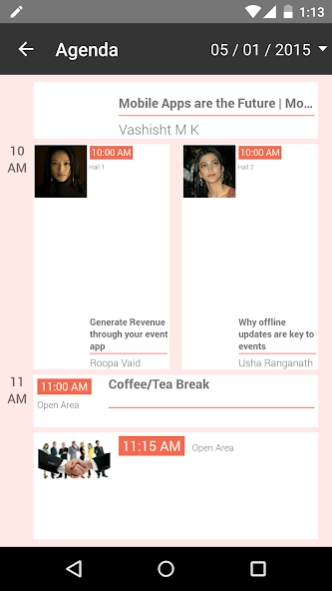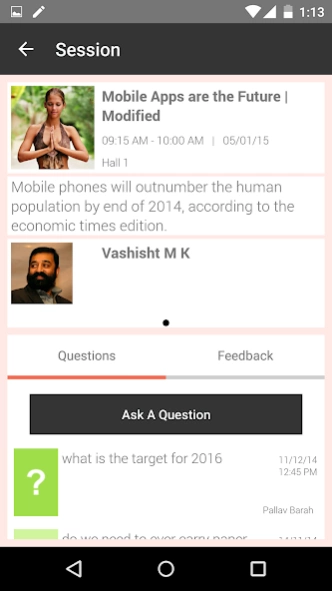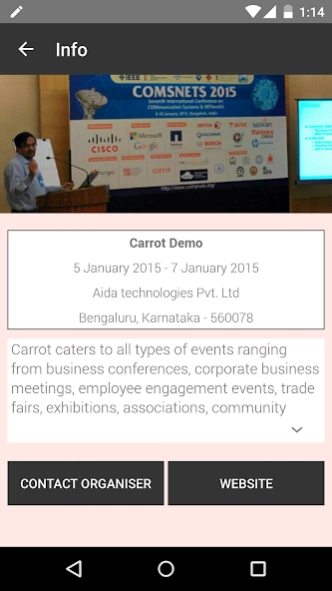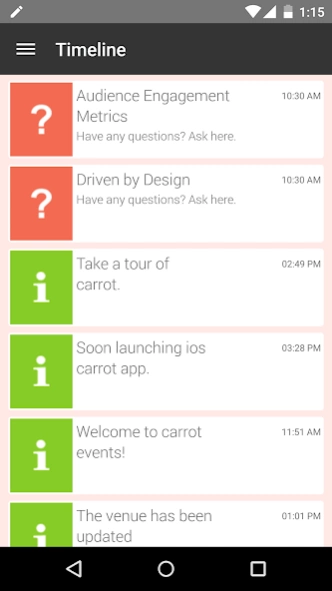Carrot 1.7
Continue to app
Free Version
Publisher Description
Carrot - Make your events smarter with carrot’s custom branded, interactive experience.
This is the official carrot preview app.
Make your events smarter with carrot’s interactive, real time event updates and enhance audience engagement during your events. Carrot provides a great way for delegates to network and to access event information and updates.
This mobile app allows you to
✓ Sign in to event
✓ Create Profile
✓ Scan Badge and Save to contacts
✓ View timeline of activities
✓ View Event Announcements
✓ View agenda
✓ View session details
✓ Post Questions to speaker
✓ View photos
✓ View Event information
carrot is built on a context aware platform that allows brands to engage with their audience with relevant and timely information which can help increase brand visibility and revenue as well as provide real time event analytics. carrot provides a backend content management platform which can push real time generic event notifications such as schedule updates, and targeted announcements such as sponsored offers.
Carrot also provides a seamless experience for attendees to access event information and features even in the absence of internet.
carrot features include
✓ Interactive Digital Booth for Sponsors and Exhibitors
✓ Context based Push Notifications and Proximity Targeting
✓ Interactive Venue Maps
✓ Instant Polls and Surveys
✓ Customized Schedule and Reminders
✓ Photo sharing
✓ Social Connect
✓ Exclusive one on one networking
Check out http://www.aida.io/products/carrot for more details about our product and plans.
We would love to hear from you. Mail us at team@aida.io with your queries, ideas or suggestions.
Twitter : @carrot_event
Facebook: https://www.facebook.com/aida.carrot
About Carrot
Carrot is a free app for Android published in the Office Suites & Tools list of apps, part of Business.
The company that develops Carrot is AIDAIO Software Solutions Pvt Ltd. The latest version released by its developer is 1.7.
To install Carrot on your Android device, just click the green Continue To App button above to start the installation process. The app is listed on our website since 2015-01-19 and was downloaded 4 times. We have already checked if the download link is safe, however for your own protection we recommend that you scan the downloaded app with your antivirus. Your antivirus may detect the Carrot as malware as malware if the download link to io.aida.carrot is broken.
How to install Carrot on your Android device:
- Click on the Continue To App button on our website. This will redirect you to Google Play.
- Once the Carrot is shown in the Google Play listing of your Android device, you can start its download and installation. Tap on the Install button located below the search bar and to the right of the app icon.
- A pop-up window with the permissions required by Carrot will be shown. Click on Accept to continue the process.
- Carrot will be downloaded onto your device, displaying a progress. Once the download completes, the installation will start and you'll get a notification after the installation is finished.